This project is set as follows.
- link Kinect20.Face.lib library
- copy all the necessary files (Kinect20.Face.dll, etc.) after compilation.
The blue letter patrt is related to the contents of this time, please read and understand well. The green letter part is related to the display of the "work" window, it can be deleted after execution is confirmed.
| main.cpp |
#include <iostream> #include <sstream> #define USE_FACE #include "NtKinect.h" using namespace std; int getFaceIndex(NtKinect& kinect, UINT64 trackingId) { for (int i=0; i< kinect.faceTrackingId.size(); i++) { if (kinect.faceTrackingId[i] == trackingId) return i; } return -1; } void copyRect(cv::Mat& src, cv::Mat& dst, int sx, int sy, int w, int h, int dx, int dy) { if (sx+w < 0 || sx >= src.cols || sy+h < 0 || sy >= src.rows) return; if (sx < 0) { w += sx; dx -= sx; sx=0; } if (sx+w > src.cols) w = src.cols - sx; if (sy < 0) { h += sy; dy -= sy; sy=0; } if (sy+h > src.rows) h = src.rows - sy; if (dx+w < 0 || dx >= dst.cols || dy+h < 0 || dy >= dst.rows) return; if (dx < 0) { w += dx; sx -= dx; dx = 0; } if (dx+w > dst.cols) w = dst.cols - dx; if (dy < 0) { h += dy; sy -= dy; dy = 0; } if (dy+h > dst.rows) h = dst.rows - dy; cv::Mat roiSrc(src,cv::Rect(sx,sy,w,h)); cv::Mat roiDst(dst,cv::Rect(dx,dy,w,h)); roiSrc.copyTo(roiDst); } void bigEye(NtKinect& kinect,cv::Mat& result,cv::Mat& work,vector<CameraSpacePoint>& hdEye,PointF& fEye) { cv::Rect rect = kinect.boundingBoxInColorSpace(hdEye); double cx = rect.x + rect.width/2, cy = rect.y + rect.height/2; double dx = fEye.X - cx, dy = fEye.Y - cy; cv::Rect rect2((int)(rect.x+dx), (int)(rect.y+dy), rect.width, rect.height); double margin = 0.5, mw = rect2.width * margin, mh = rect2.height * margin; cv::Rect rect3 ((int)(rect2.x-mw/2), (int)(rect2.y-mh/2), (int)(rect2.width+mw), (int)(rect2.height+mh)); if (rect3.x < 0 || rect3.y < 0 || rect3.x+rect3.width >= kinect.rgbImage.cols || rect3.y+rect3.height >= kinect.rgbImage.rows) { cerr << "rect3: " << rect3 << endl; return; } cv::Mat eyeImg(kinect.rgbImage, rect3); double scale = 2.0; cv::resize(eyeImg,eyeImg,cv::Size((int)(eyeImg.cols*scale), (int)(eyeImg.rows*scale))); copyRect(eyeImg, result, 0, 0, eyeImg.cols, eyeImg.rows, (int)(rect3.x-(scale-1)*rect3.width/2), (int)(rect3.y-(scale-1)*rect3.height/2)); cv::rectangle(work, rect, cv::Scalar(0,255,0), 2); cv::rectangle(work, rect2, cv::Scalar(0,0,255), 2); cv::rectangle(work, rect3, cv::Scalar(255,0,0), 2); cv::rectangle(work, cv::Rect((int)(fEye.X-2), (int)(fEye.Y-2), 4, 4), cv::Scalar(0,255,255), -1); cv::rectangle(work, cv::Rect((int)(cx-2), (int)(cy-2), 4, 4), cv::Scalar(255,0,255), -1); } void doJob() { NtKinect kinect; while (1) { kinect.setRGB(); kinect.setSkeleton(); kinect.setFace(); kinect.setHDFace(); cv::Mat result = kinect.rgbImage.clone(); cv::Mat work = kinect.rgbImage.clone(); for (int i=0; i<kinect.hdfaceTrackingId.size(); i++) { int idx = getFaceIndex(kinect,kinect.hdfaceTrackingId[i]); if (idx < 0) continue; auto& hdFace = kinect.hdfaceVertices[i]; vector<CameraSpacePoint> hdLeft({ hdFace[HighDetailFacePoints_LefteyeInnercorner], hdFace[HighDetailFacePoints_LefteyeOutercorner], hdFace[HighDetailFacePoints_LefteyeMidtop], hdFace[HighDetailFacePoints_LefteyeMidbottom] }); vector<CameraSpacePoint> hdRight({ hdFace[HighDetailFacePoints_RighteyeInnercorner], hdFace[HighDetailFacePoints_RighteyeOutercorner], hdFace[HighDetailFacePoints_RighteyeMidtop], hdFace[HighDetailFacePoints_RighteyeMidbottom] }); bigEye(kinect,result,work,hdLeft,kinect.facePoint[idx][0]); // left eye bigEye(kinect,result,work,hdRight,kinect.facePoint[idx][1]); // right eye } for (int i=0; i<kinect.hdfaceVertices.size(); i++) { for (CameraSpacePoint sp : kinect.hdfaceVertices[i]) { ColorSpacePoint cp; kinect.coordinateMapper->MapCameraPointToColorSpace(sp,&cp); cv::rectangle(work, cv::Rect((int)cp.X-1, (int)cp.Y-1, 2, 2), cv::Scalar(0,192, 0), 1); } } cv::resize(work,work,cv::Size(work.cols/2,work.rows/2)); cv::imshow("work", work); cv::imshow("result", result); auto key = cv::waitKey(1); if (key == 'q') break; } cv::destroyAllWindows(); } int main(int argc, char** argv) { try { doJob(); } catch (exception &ex) { cout << ex.what() << endl; string s; cin >> s; } return 0; } |
Two windows are displayed. One of them named "work" shows the recognition state, and the other named "result" shows the image with enlarged eyes.
The "work" windows shows the following information.
- Green dot ... Position of face parts recognized by HDFace
- Green rectangle ... Eye's bounding box recognized by HDFace
- Red rectangle ... Green rectangle translated to the eye position recognized by Face
- Blue rectangel ... Red rectangle enlarged by scale 1.5
The RGB image in the blue rectanglar area of "work" window is cut out, magnified twice in the vertical and horizontal directions (the area is enlarged by a factor of 4), and paseted to the original. In the "result" window, the result image is displayed. Before pasting the image of the enlarged eyes, if you reduce the alpha value of the peripheral area and blend images so as to reflect it, you can get a natural synthetic image. However, in forder to make the explanation easy to understand, such a processing is omitted in the above program.
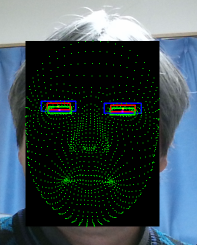
|
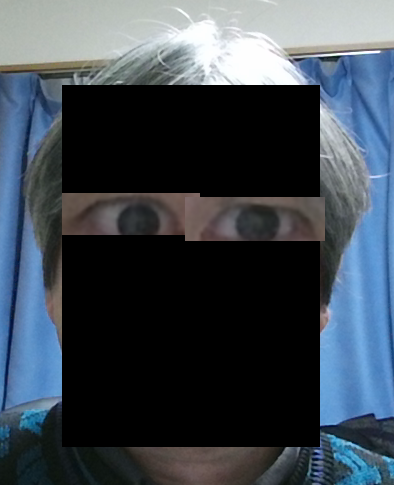 |
| work window (part) | result window (part) |
|---|
Since the above zip file may not include the latest "NtKinect.h", Download the latest version from here and replace old one with it.