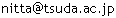Welcome to Ubuntu 24.04.2 LTS (GNU/Linux 6.11.0-25-generic x86_64)
...
$
←
guest 権限の対話環境となる
(Container 内の guest 権限で) ユーザ状態を調べる
$ whoami ← ユーザ名を調べる
guest
$ pwd ← ホームディレクトリのパスを表示する。
/home/guest
(Container 内の guest 権限で) 途中でホストOSに戻ることもできる
$ ^P ^Q ← Control-P と Control-Q を順にタイプする
$ ← ホストOSの対話環境
ホストOSから Container に attach すると、先ほどの対話環境の続きとなる。
$ docker attach ubuntu24-guest
$ ← Containerのguest権限の対話環境
guest ユーザのシェルを終わるには、exit
$ exit ← guest権限
# ← Containerのroot権限の対話環境
(Container内で) root権限の対話環境を終了すると、Containerの実行も終了する。
$ exit
Connection to localhost closed.
$ ← ホストOSの対話環境
docker の状態を調べる。
実行中の Container の一覧には
ubuntu24-guest は無いことがわかる。
$ docker container ls
CONTAINER ID IMAGE COMMAND CREATED STATUS PORTS NAMES
停止中の Container の一覧には存在する。
$ docker container ls -a
CONTAINER ID IMAGE COMMAND CREATED STATUS PORTS NAMES
3cac23972a28 ubuntu24-user "/entrypoint.sh" 3 hours ago Exited (0) 7 seconds ago ubuntu24-guest
Image はそのまま存在している。
$ docker image ls
REPOSITORY TAG IMAGE ID CREATED SIZE
ubuntu24-user latest 758568c4f956 3 hours ago 81.4MB
[注意] Container を生成したときの環境変数は、名前と値のペアが Conainer 内に記録されている。したがって、パスワードのような重要な情報はできるだけ迅速に変更しておくことを推奨する。
$ docker inspect -f '{{.Config}}' ubuntu24_user
{ false false false map[] false false false \
[PATH=/usr/local/sbin:/usr/local/bin:/usr/sbin:/usr/bin:/sbin:/bin \
UNAME=guest UID=3000 GID=3000 PASS=password\
] [] true map[] [/entrypoint.sh] false [] \
map[org.opencontainers.image.ref.name:ubuntu org.opencontainers.image.version:24.04] []}
Docker Contaner を生成する (2)
Image ubuntu24_user を用いて、
ユーザ情報を指定して新しい Container
ubuntu24-nitta
を生成する。
- docker image として ubuntu24_user が存在している。
$ docker image ls
REPOSITORY TAG IMAGE ID CREATED SIZE
ubuntu24-user latest 758568c4f956 17 hours ago 81.4MB
- Image から Container を生成して起動する。下に示すのは新規ユーザ名を nitta とした例である。
$ docker run --name ubuntu24-nitta \
-e UNAME=nitta -e UID=2000 -e GID=2000 -e PASS=新しいパスワード \
-v /home/docker/nitta:/mnt/hostos \
-it ubuntu24_user
First run. Setting up ...
Creating group nitta with GID=2000
Creating user nitta with UID=2000, GID=2000
ownership of '/home/nitta' retained as nitta:nitta
No command provided. Starting bash ...
起動オプション
- --name: 生成するcontainer の名前は ubuntu24-nitta
- -e: 変数に値を指定する
| シェル変数名 | 値 |
|---|
| UNAME | nitta |
| UID | 2000 |
| GID | 2000 |
| PASS | 新しいパスワード |
- -v: ホストOSの /home/docker/nitta が Container の/mnt/hostos にマウントされる。
| マウントポイント |
|---|
| ホストOS | ゲストOS |
|---|
| /home/docker/nitta | /mnht/hostos |
- 使用する image は ubuntu24_user
- (Container 内で) Conainer を run したシェルで、そのまま Container の対話環境が動く。rootとして login した状態である。
- (重要) (Container 内で) 直ちに新規ユーザ nitta のパスワードを変更する。
$ passwd nitta  New password: ← 新しいパスワード を入力する。
Retype new password: ← もう一度新しいパスワード を入力する。
passwd: password updated successfully
New password: ← 新しいパスワード を入力する。
Retype new password: ← もう一度新しいパスワード を入力する。
passwd: password updated successfully
- (Container 内で) マウントしたホストOSのディレクトリを調べる。
# ls -ld /mnt/hostos
drwxr-xr-x 2 root root 4096 May 7 06:37 /mnt/hostos
- (Container 内で) 新規ユーザ nittaのホームディレクトリについて調べる。
# ls -ld /home/nitta
drwxr-x--- 2 nitta nitta 4096 May 7 06:37 /home/nitta
# ls -la /home/nitta
total 20
drwxr-x--- 2 nitta nitta 4096 May 7 06:37 .
drwxr-xr-x 1 root root 4096 May 7 06:37 ..
-rw-r--r-- 1 nitta nitta 220 Mar 31 2024 .bash_logout
-rw-r--r-- 1 nitta nitta 3771 Mar 31 2024 .bashrc
-rw-r--r-- 1 nitta nitta 807 Mar 31 2024 .profile
- (Container 内で) 新規ユーザ nitta として login する。
# login nitta
Password: ← パスワードを入力する。エコーバックされない。
Welcome to Ubuntu 24.04.2 LTS (GNU/Linux 6.11.0-25-generic x86_64)
...
To run a command as administrator (user "root"), use "sudo ".
See "man sudo_root" for details.
#
- (Container 内 → ホストOS) 端末操作(Control-P + Control-Q)で、Container を動作させたままホストOSの対話環境に抜ける。
$ ^p ^q ← Container内の対話環境で Control-P Control-Q を続けてタイプする。
$ ← ホストOSの対話環境に戻る
- Docker Container の様子を調べると Container ubuntu24-user は動作中であることがわかる。(-l オプションなしの dockder container ls で表示されるので。)
$ docker container ls
CONTAINER ID IMAGE COMMAND CREATED STATUS PORTS NAMES
c45866de1d5d ubuntu24_user "/entrypoint.sh" About a minute ago Up About a minute ubuntu24-nitta
$ docker container ls -a
CONTAINER ID IMAGE COMMAND CREATED STATUS PORTS NAMES
c45866de1d5d ubuntu24_user "/entrypoint.sh" About a minute ago Up About a minute ubuntu24-nitta
3cac23972a28 ubuntu24_user "/entrypoint.sh" 17 hours ago Exited (0) 14 hours ago ubuntu24-guest
- Container からマウントされている ホストOS のディレクトリを調べる。
$ ls -ld /home/docker/nitta
drwxr-xr-x 2 root root 4096 5月 7 15:37 /home/docker/nitta
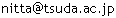
New password: ← 新しいパスワード を入力する。 Retype new password: ← もう一度新しいパスワード を入力する。 passwd: password updated successfully
New password: ← 新しいパスワード を入力する。 Retype new password: ← もう一度新しいパスワード を入力する。 passwd: password updated successfully